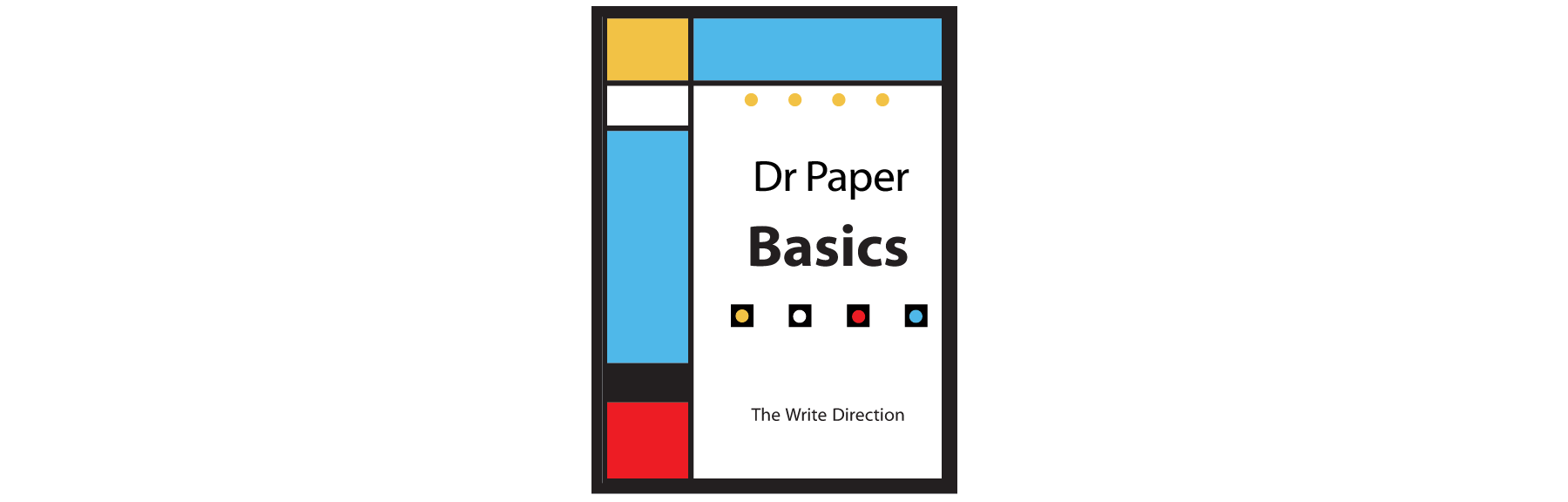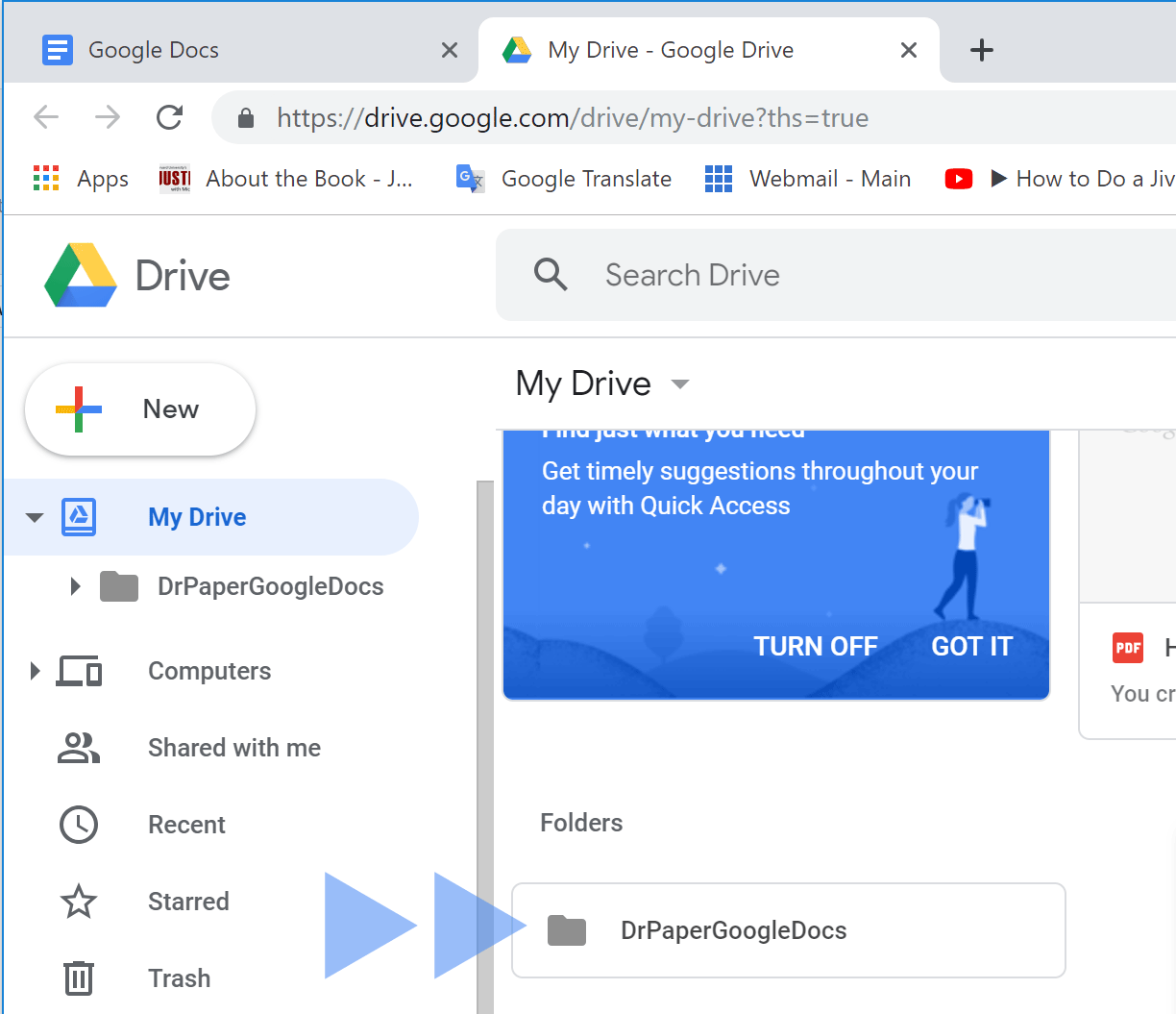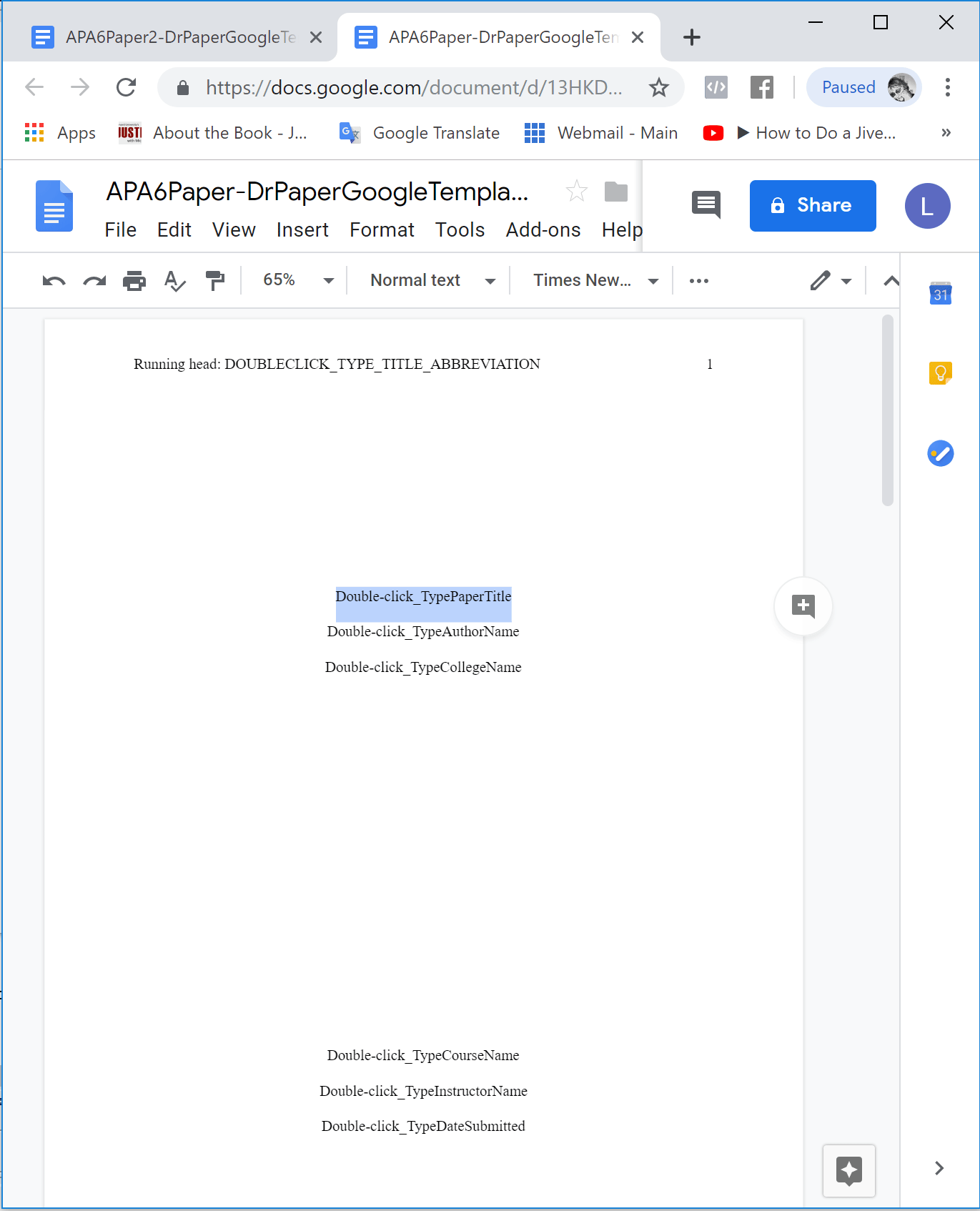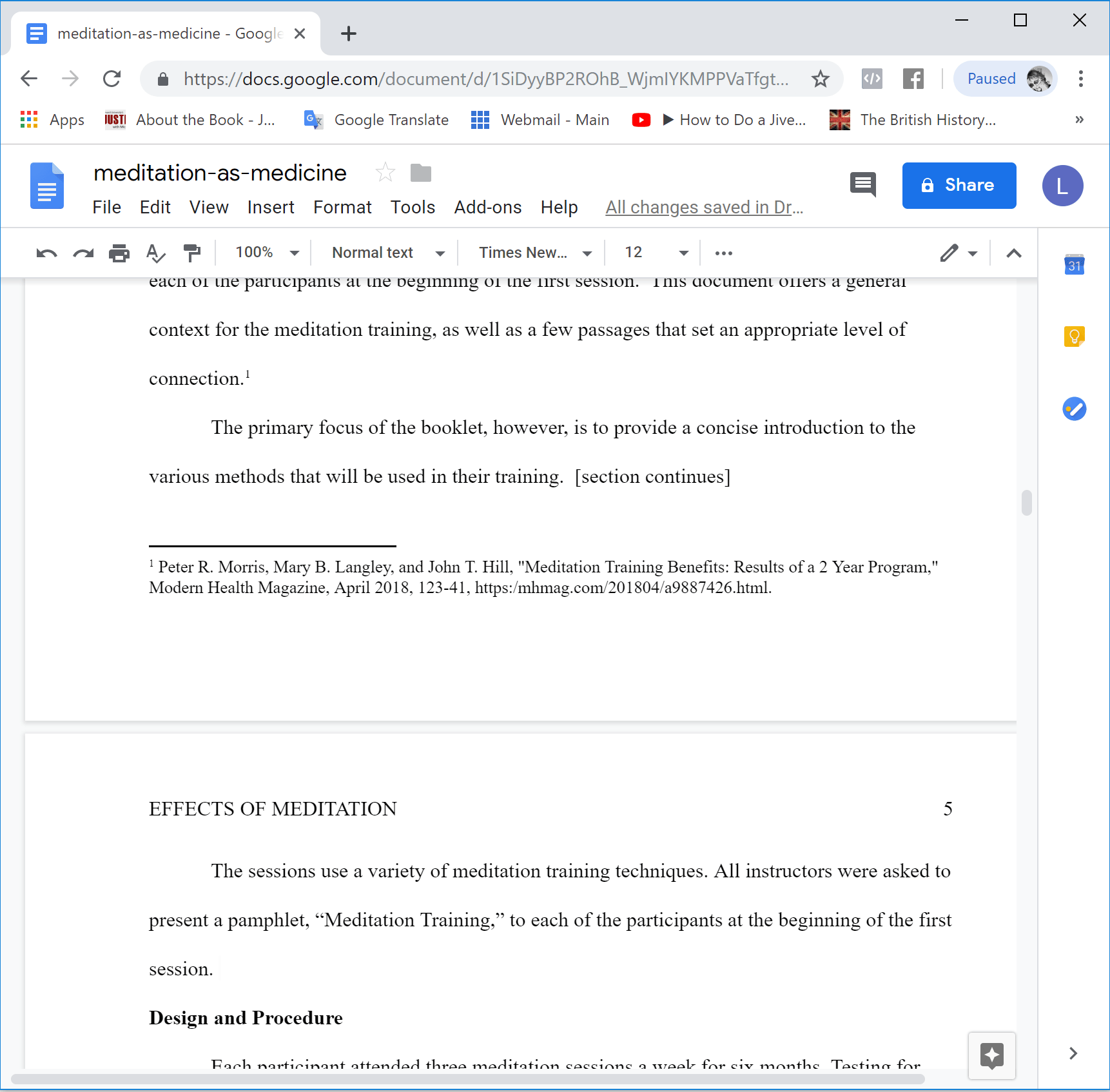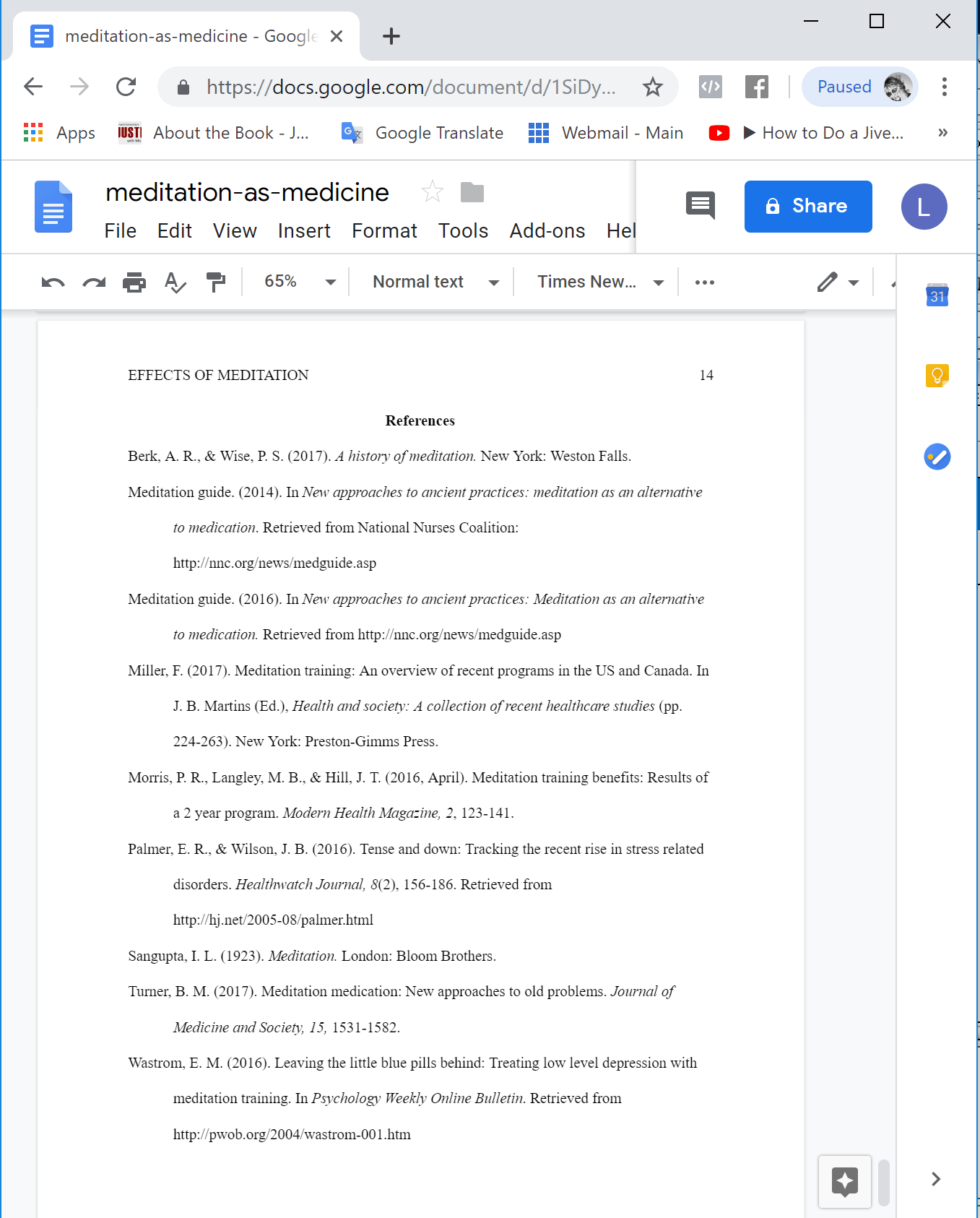Writing Academic Papers and Citing Sources in APA, MLA or Turabian Format |
Let Dr Paper do the formatting.
|
© 1987 - 2025 The Write Direction Inc.
Publishers of Dr Paper Software, Citation, and the Collegiate Bookshelf.
All Rights Reserved.
Publishers of Dr Paper Software, Citation, and the Collegiate Bookshelf.
All Rights Reserved.