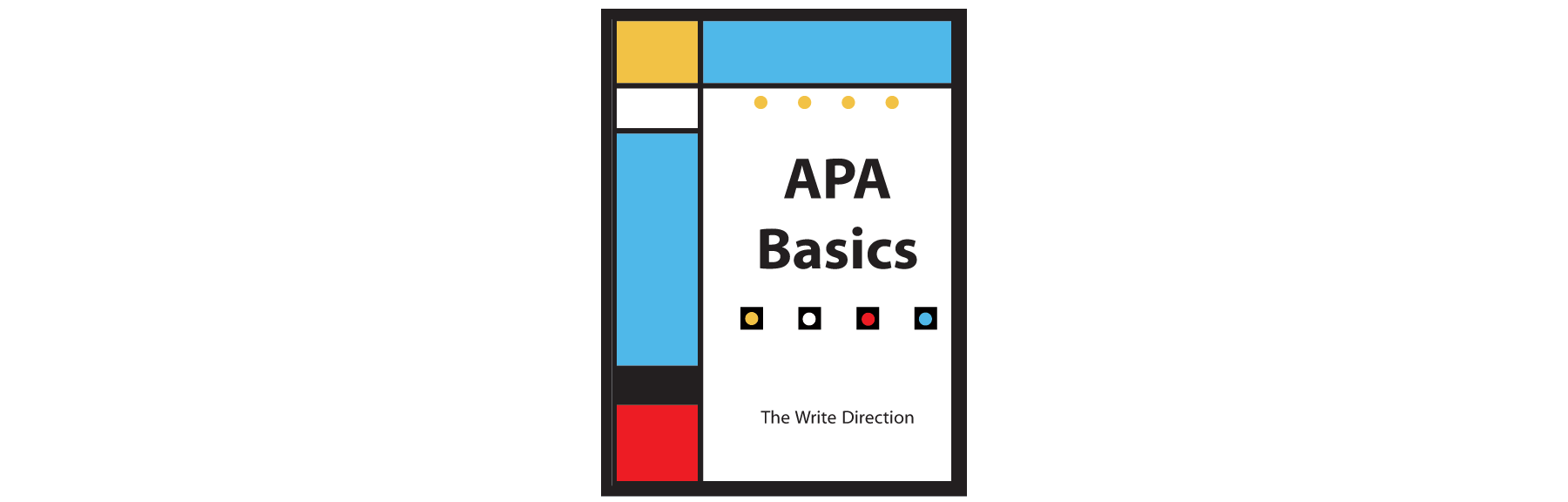The Title or Cover Page for an APA Research Paper |
|
Let Dr Paper do the formatting.
|
© 1987 - 2025 The Write Direction Inc.
Publishers of Dr Paper Software, Citation, and the Collegiate Bookshelf.
All Rights Reserved.
Publishers of Dr Paper Software, Citation, and the Collegiate Bookshelf.
All Rights Reserved.