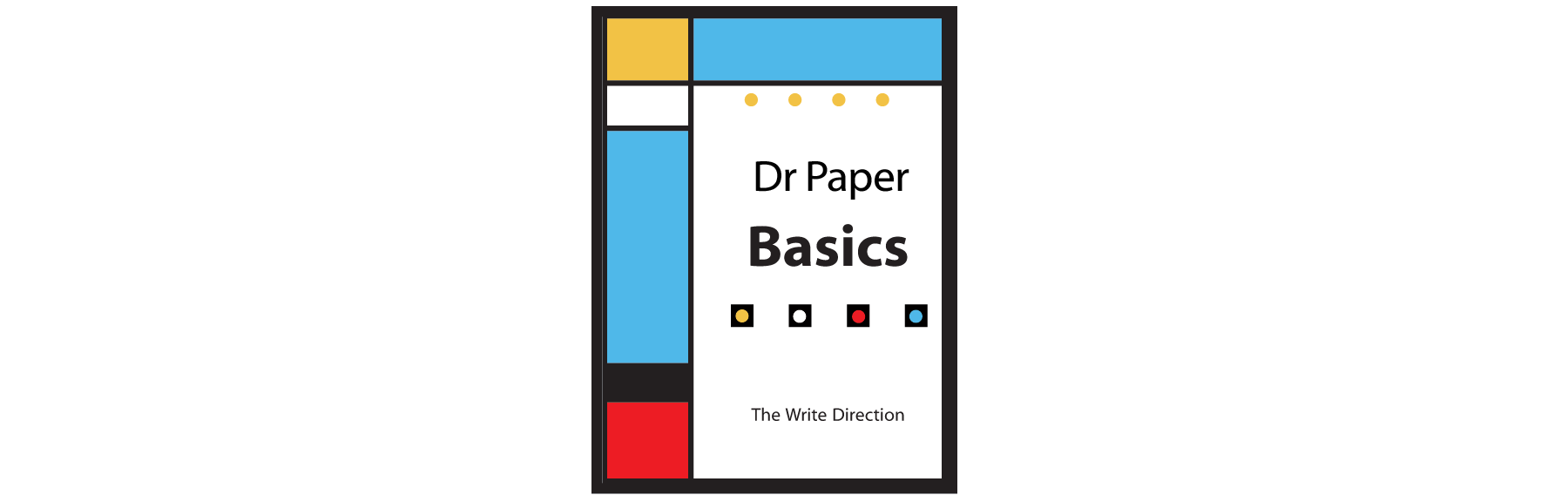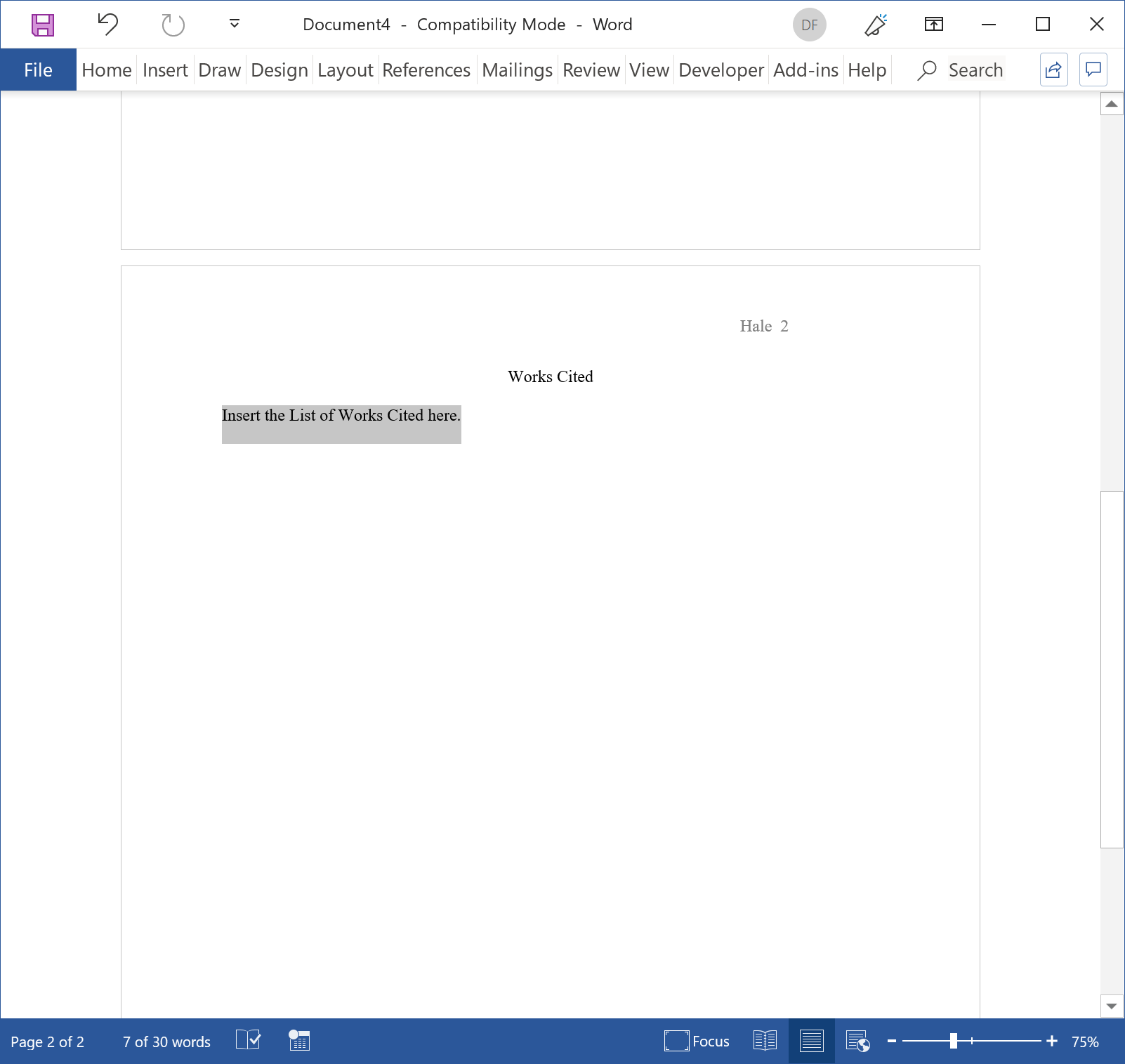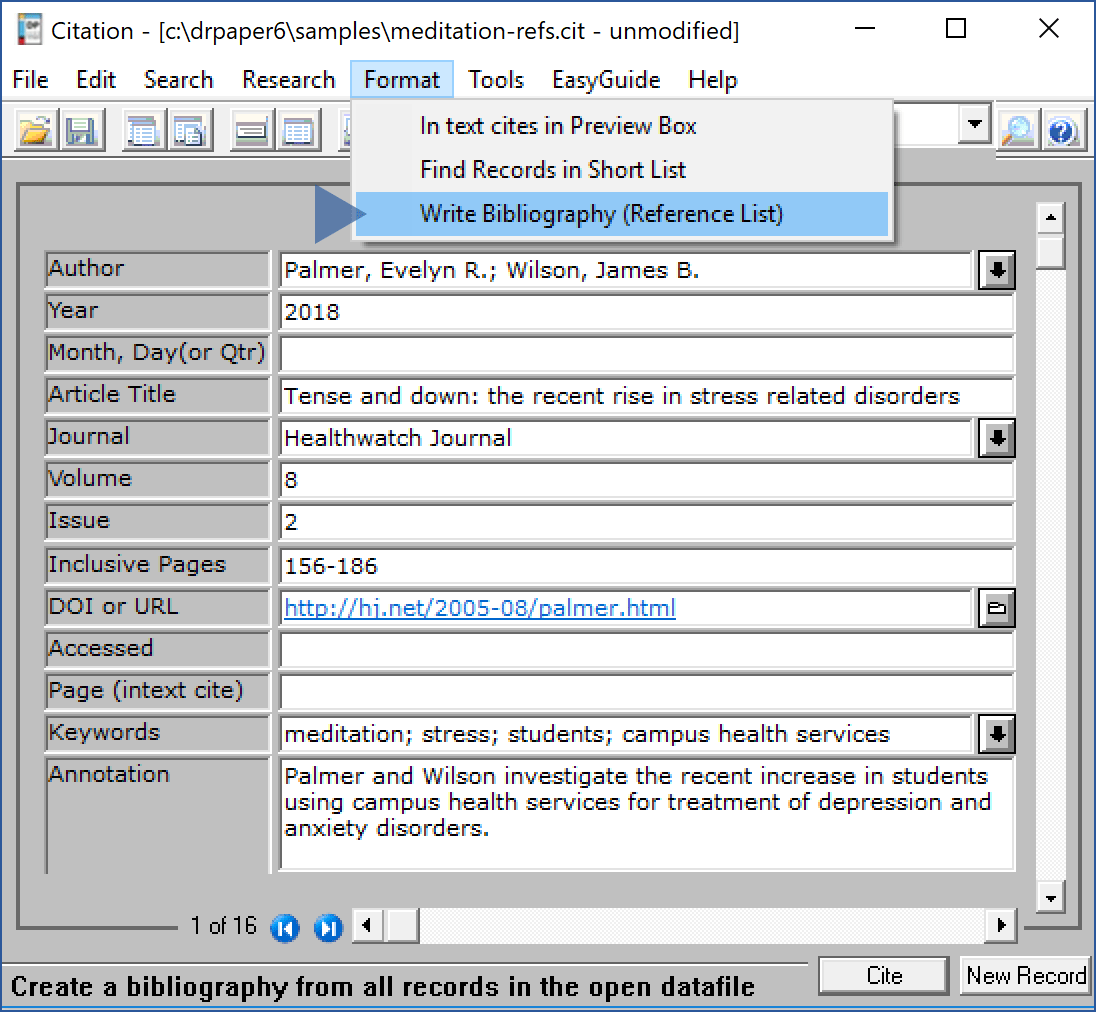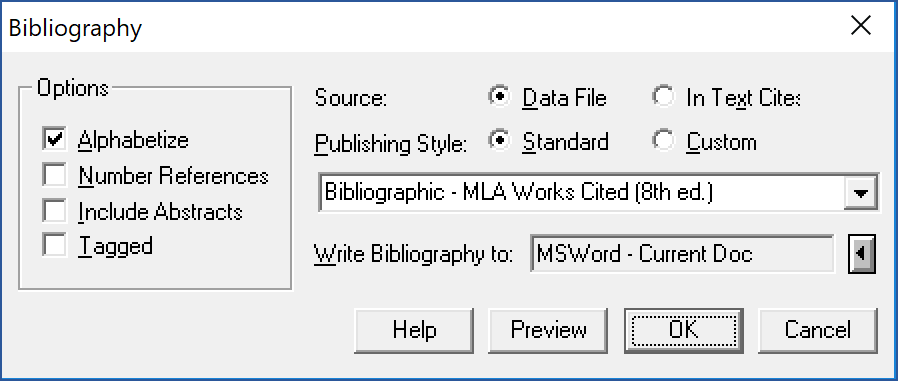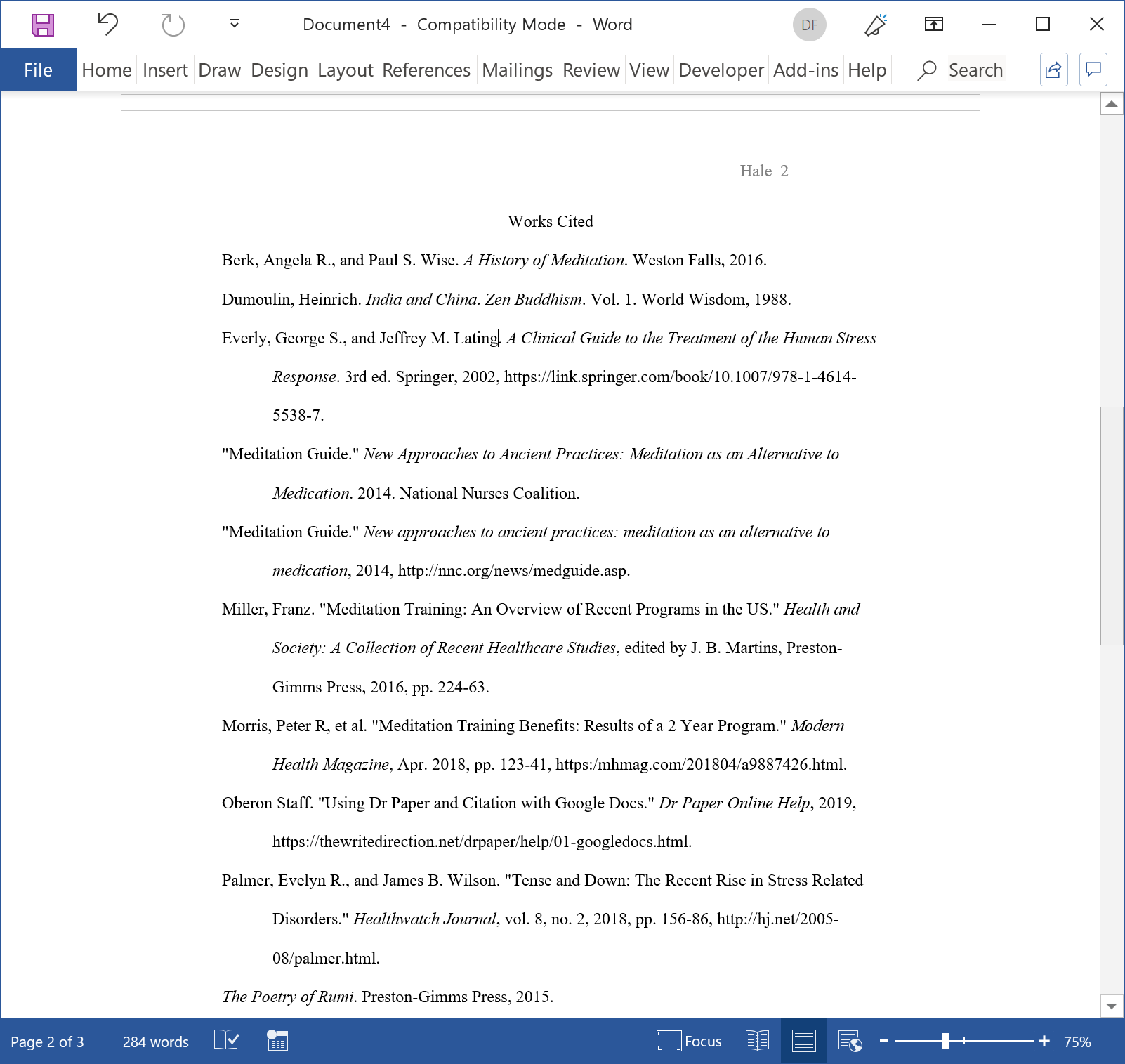Writing an MLA Works Cited ListFor most papers formatted in MLA style, the Works Cited list should include full bibliographic references for all the works cited in the paper. When you write your bibliography with Dr Paper Software, entries are automatically formatted in compliance with the MLA Style Guidelines for MLA References: they are alphabetized, formatted with a hanging indent, and double spaced.
|
|
© 1987 - 2019 The Write Direction Inc.
Publishers of Dr Paper Software, Citation, and the Collegiate Bookshelf.
All Rights Reserved.
Publishers of Dr Paper Software, Citation, and the Collegiate Bookshelf.
All Rights Reserved.