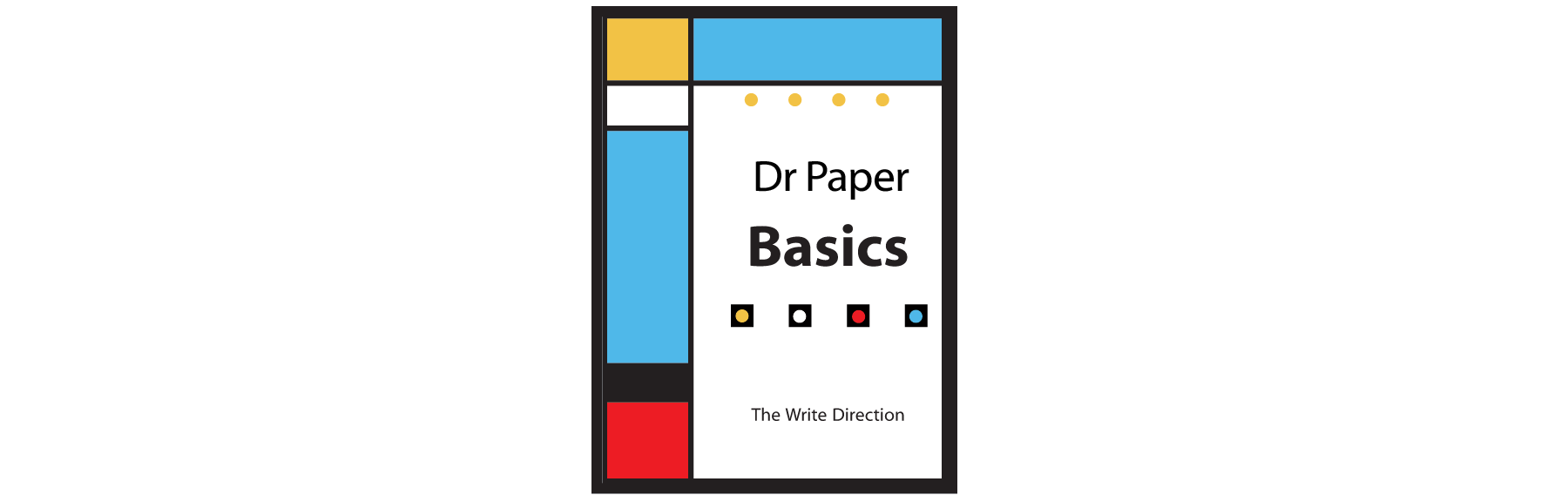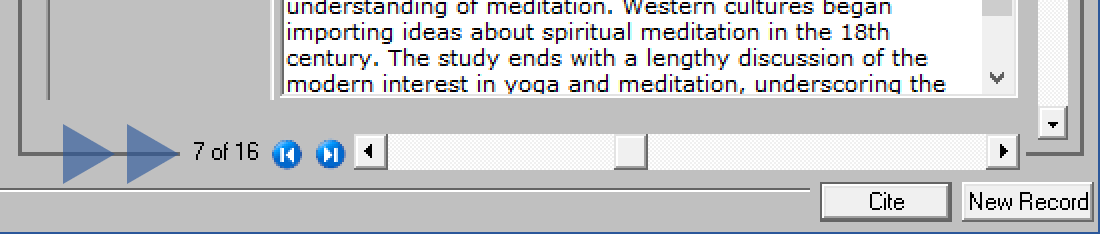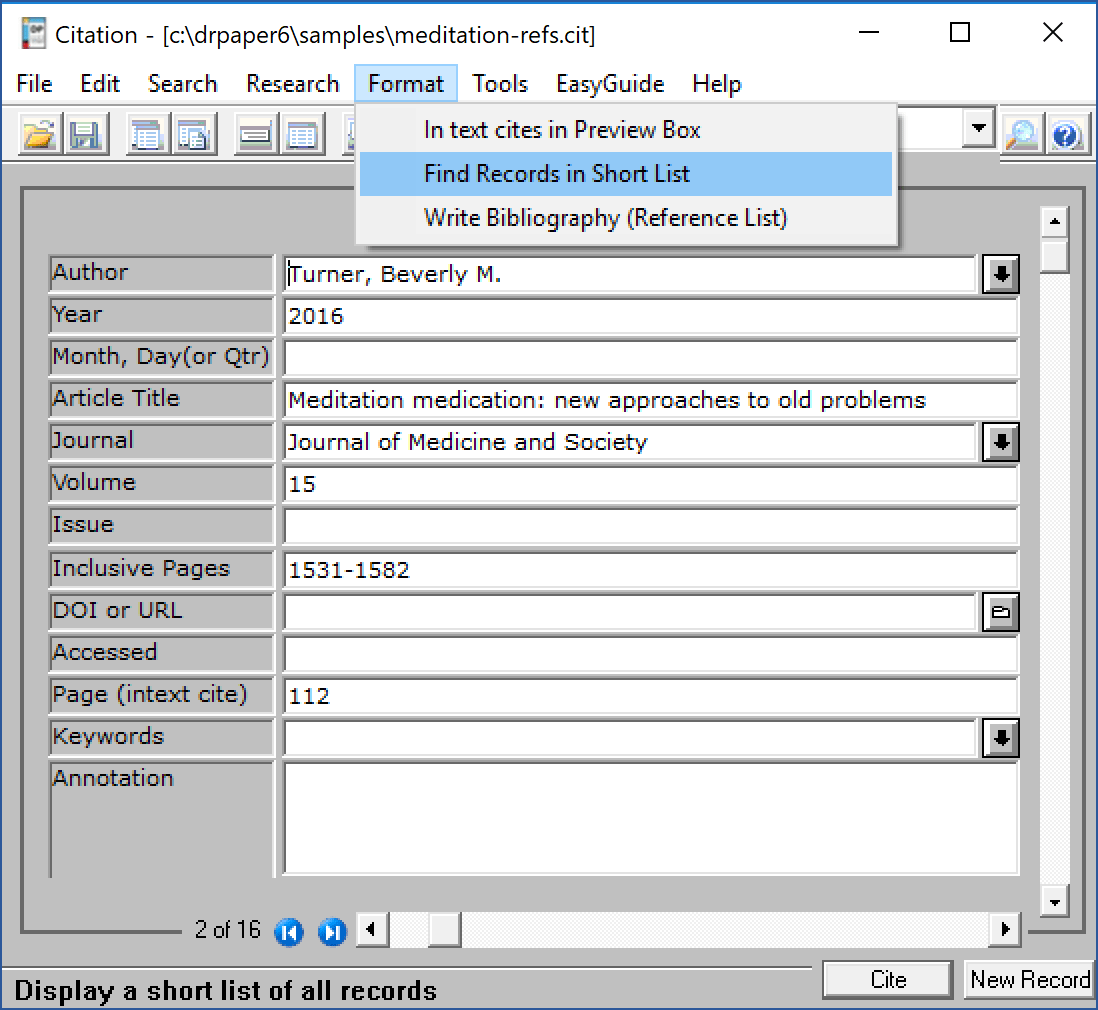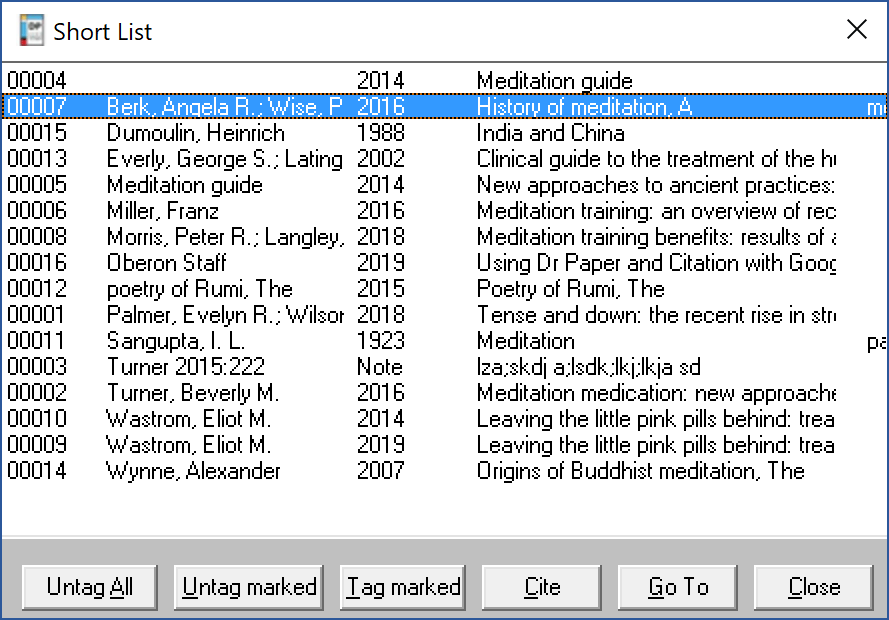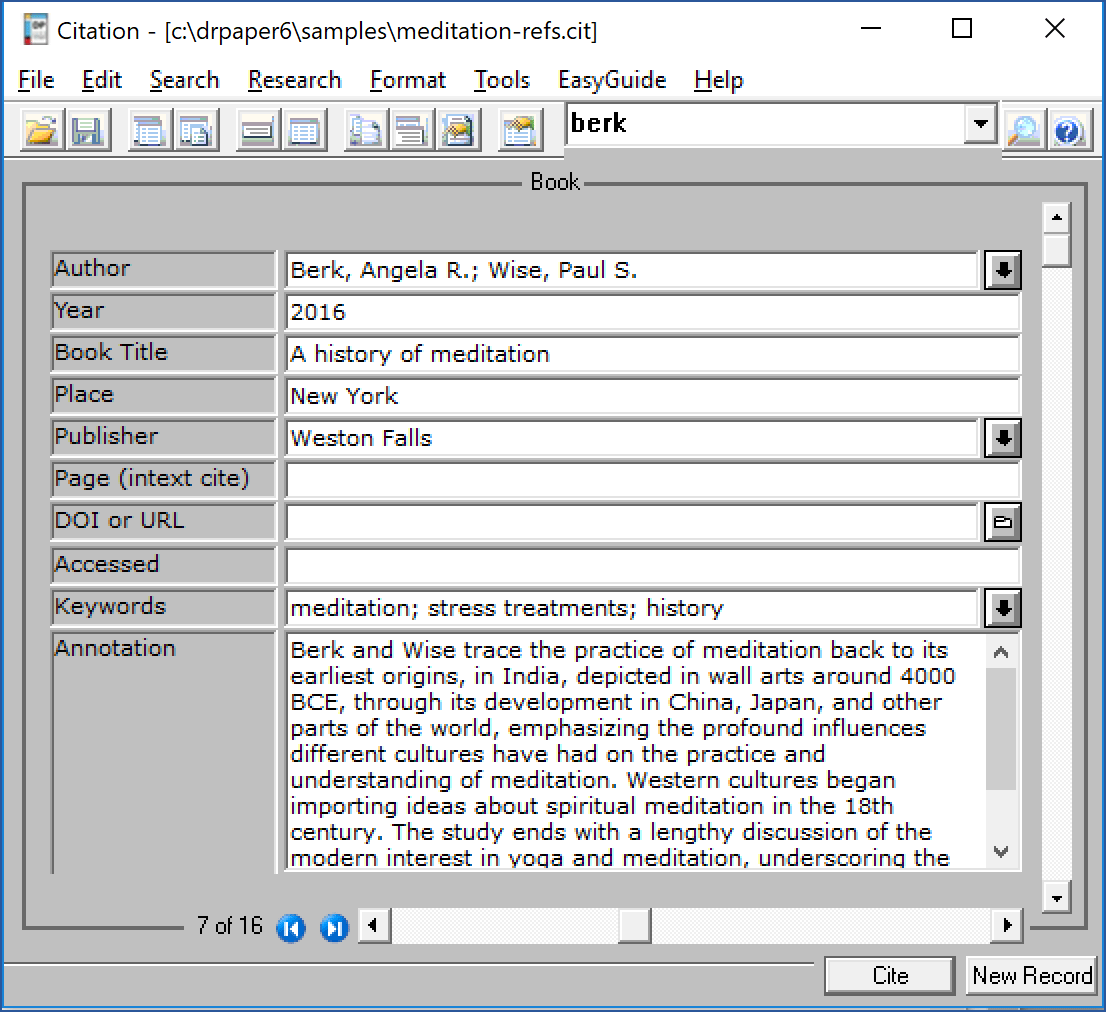Find the entry for the work you want to cite in your datafile.There are several ways to find the entry for the work you want to cite in your datafile. The simplest method is to use the PgUp and PgDn keys on your keyboard to step through the entries in your datafile. You can also click on the arrows at the bottom of the edit panel to step forward or backward through the entries. In many cases, however, you will want to use one of the search functions.
|
|
© 1987 - 2019 The Write Direction Inc.
Publishers of Dr Paper Software, Citation, and the Collegiate Bookshelf.
All Rights Reserved.
Publishers of Dr Paper Software, Citation, and the Collegiate Bookshelf.
All Rights Reserved.