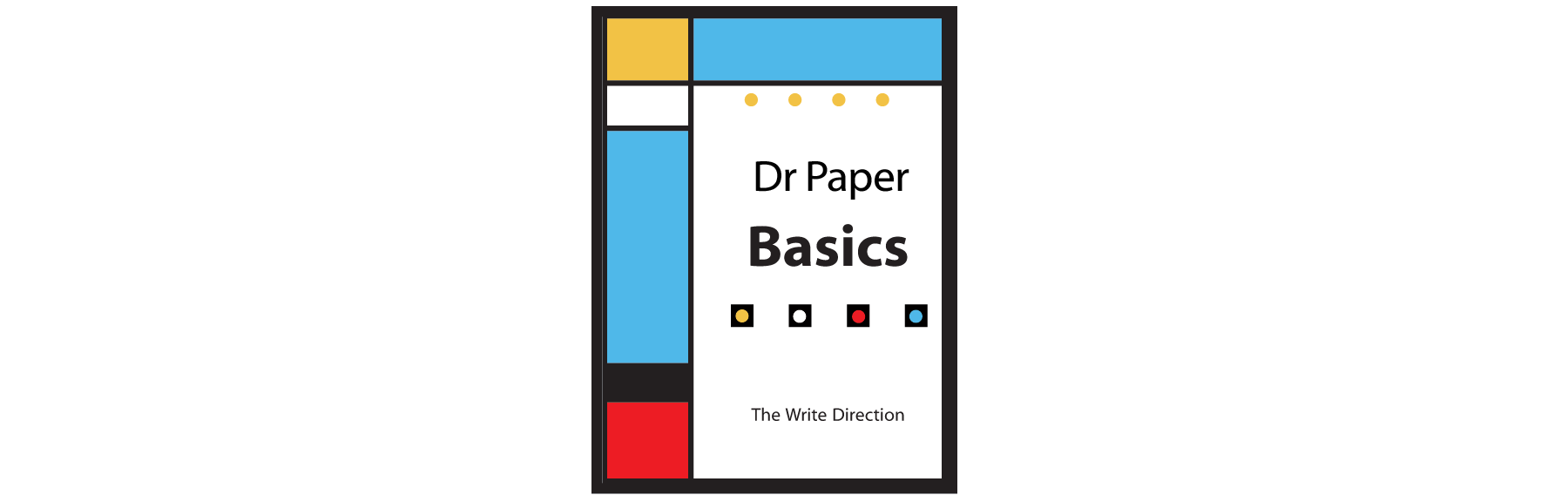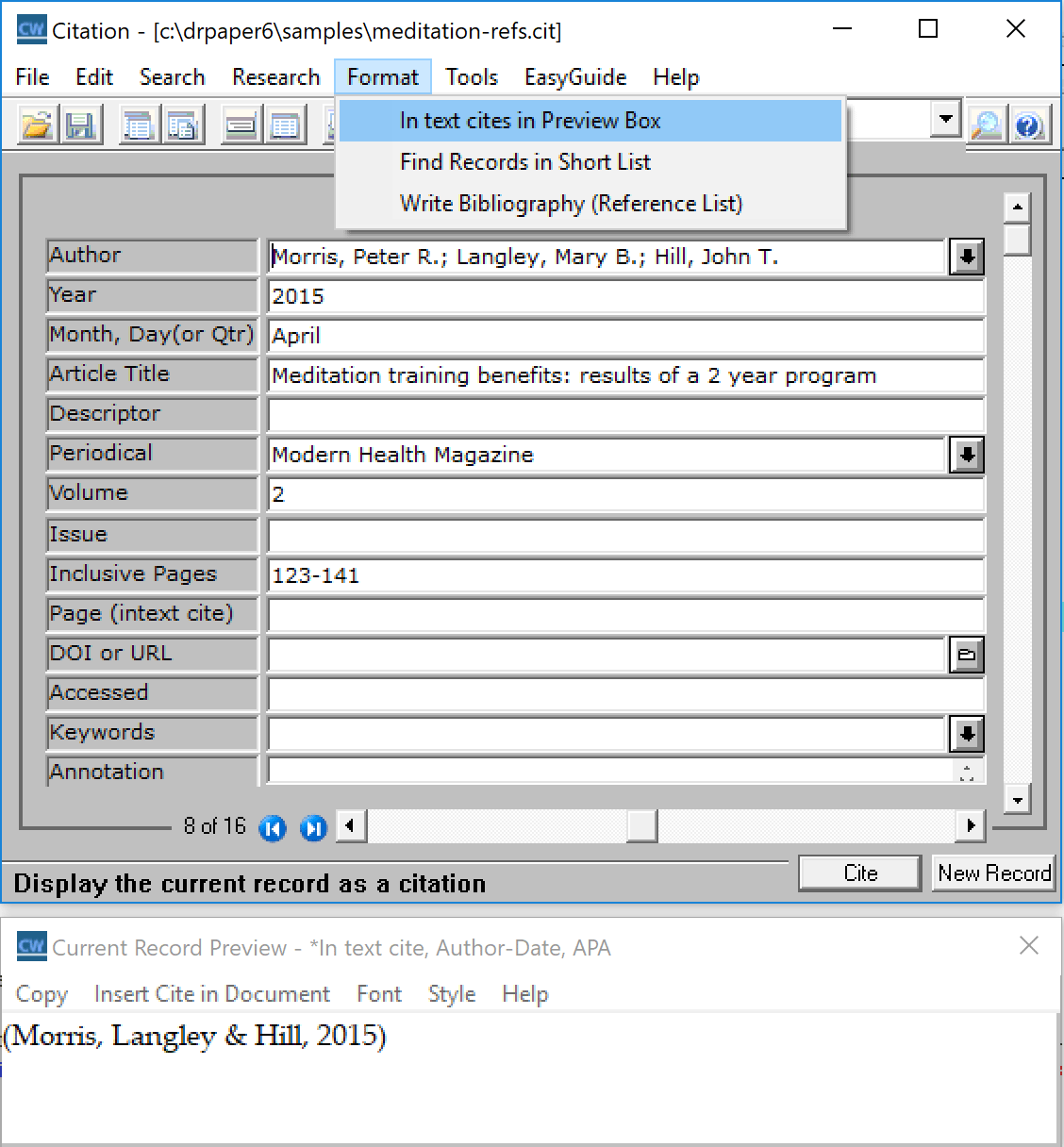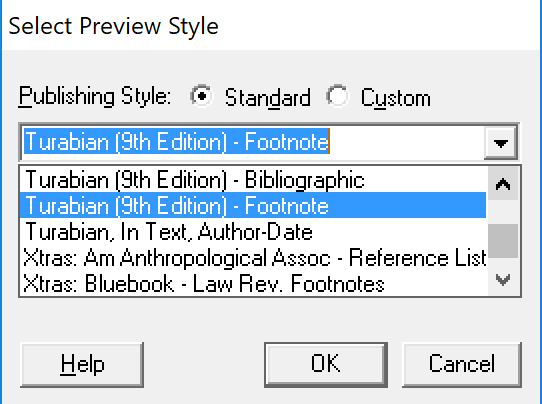|
Formatting In-text Cites.
Intext citations, for APA Style, are placed in the body of your paper;
the citation includes the author's last name, the year of publication (Rawlings, 2006),
and, sometimes, if the material is a direct quotation, a specific page
reference (Brown & West, 2007, p. 234).
For Turabian, in-text citations are formatted as footnotes.
To format in-text citations in either of these styles (or any of the other styles
supported by Dr Paper Software), you will first need to set the style for your in-text
cites.
1.
To set your in-text cite style in CiteWrite, choose
Format, In-text Cites in Preview Box.

The Preview Box is initially set to APA Author-Date. If this is the style
you are using, you don't need to reset the style for this paper.
.
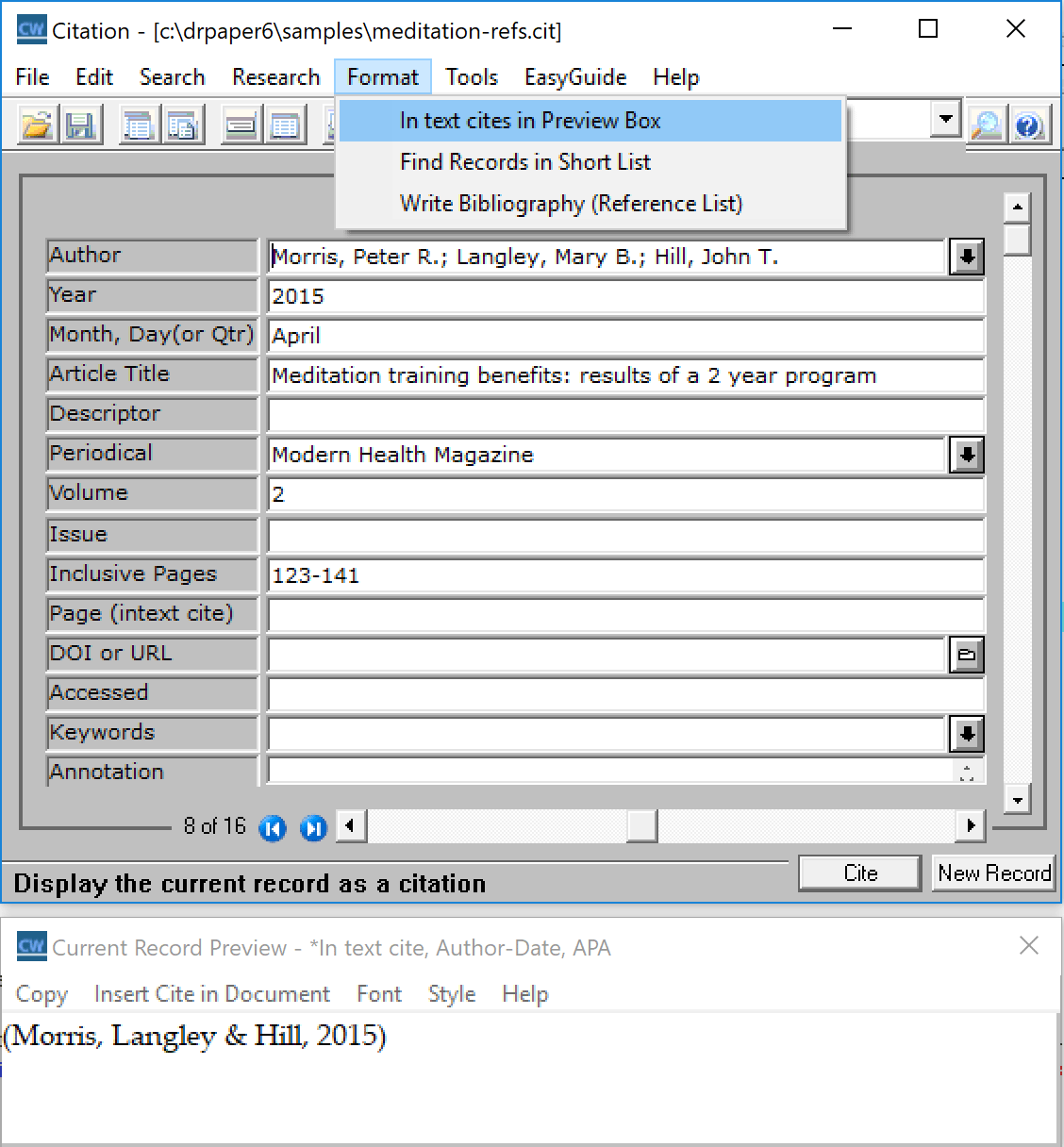
|
2.
Click the Styles tab, and select the Publishing Style.
We have selected Turabian Footnotes in our example.
|
3.
Click OK.
CiteWrite will display the current record in the Style set in the Preview Box.
.

|
Dr Paper Software works with Word or Google Docs to help you
create APA, MLA, and Turabian formatted documents and references easily and correctly.
Dr Paper takes care of formatting
details (margins, cover pages, page numbers, section headings, etc.)
so you can concentrate on your writing.
Use your brain and time for writing.
Let Dr Paper do the formatting.
|
 |