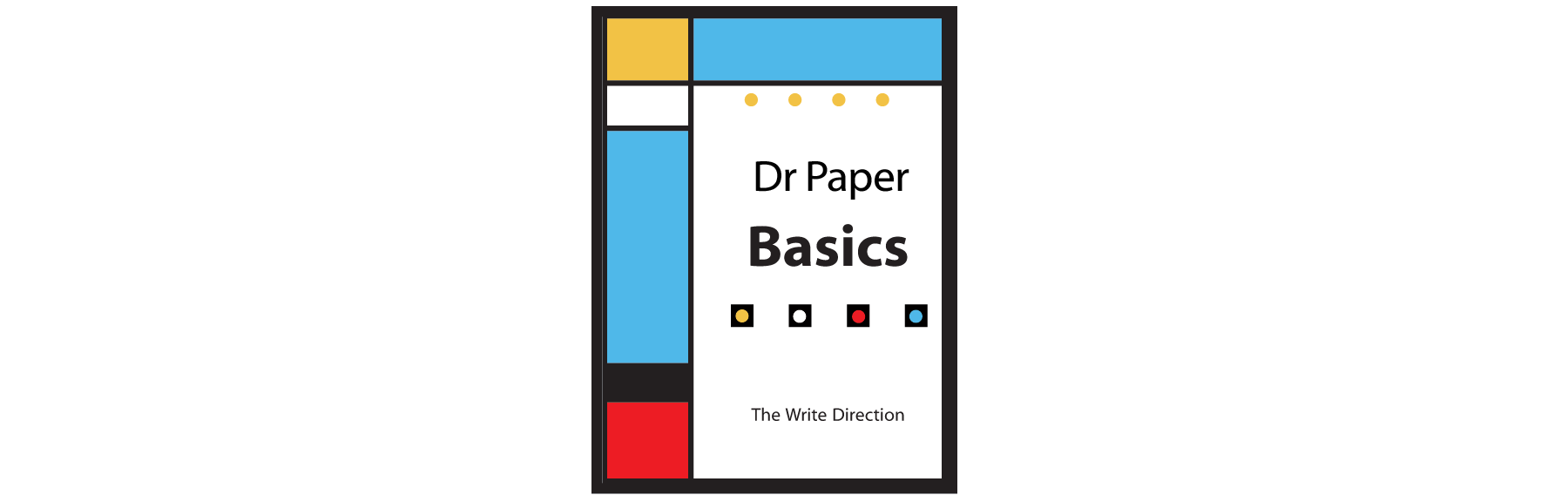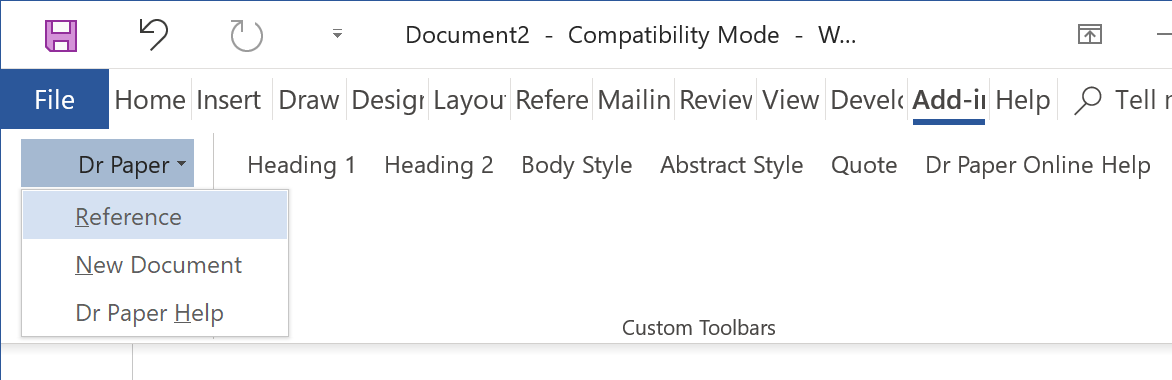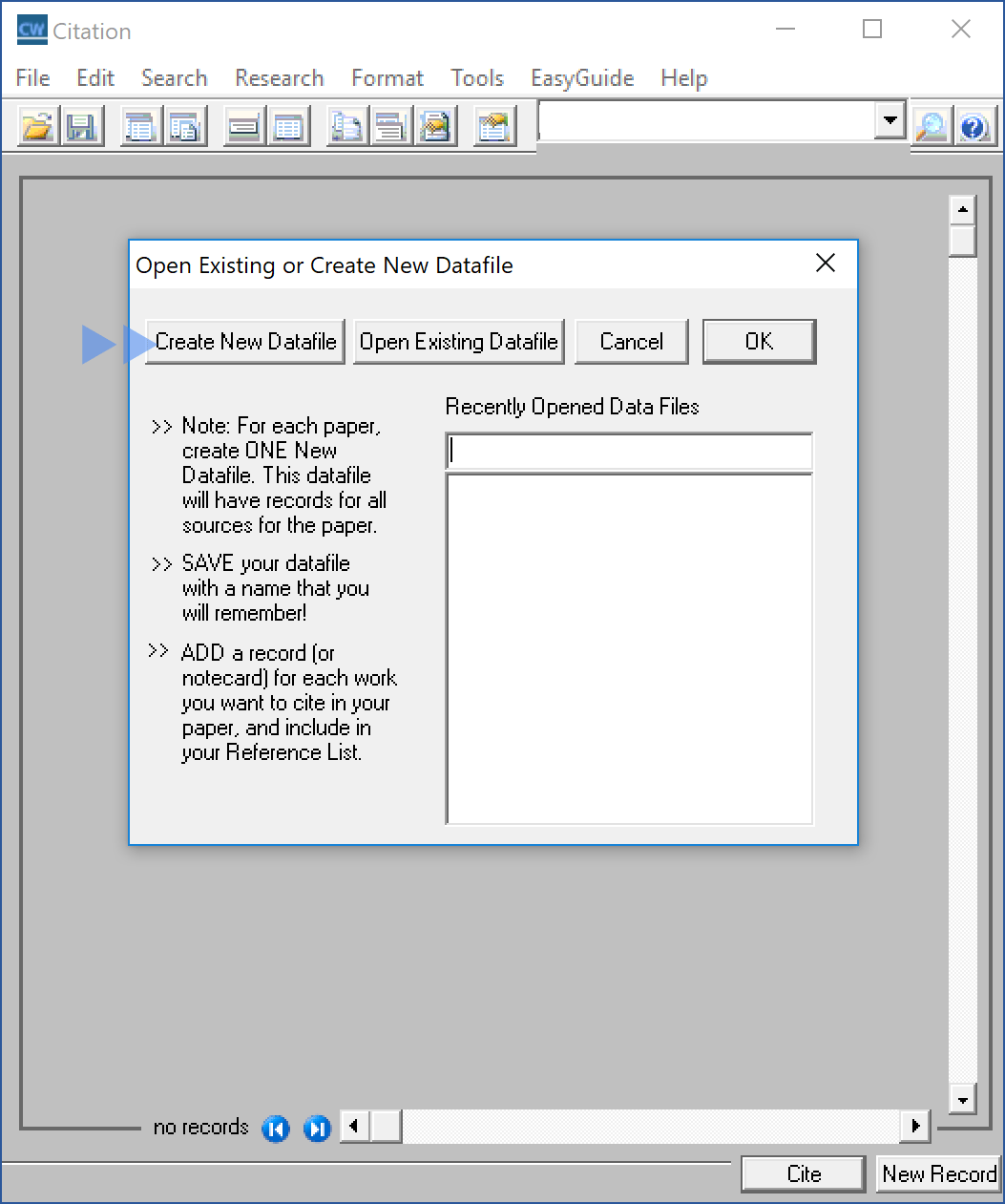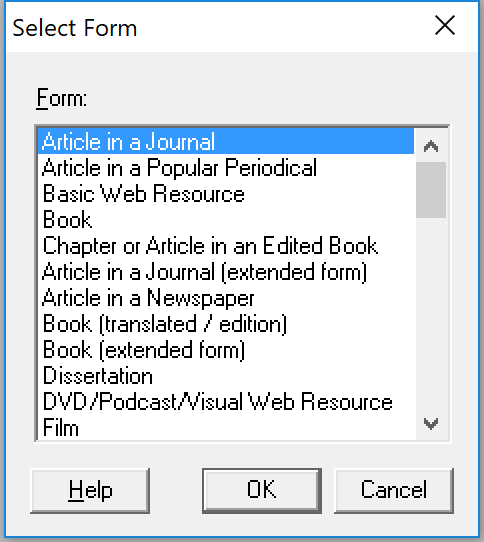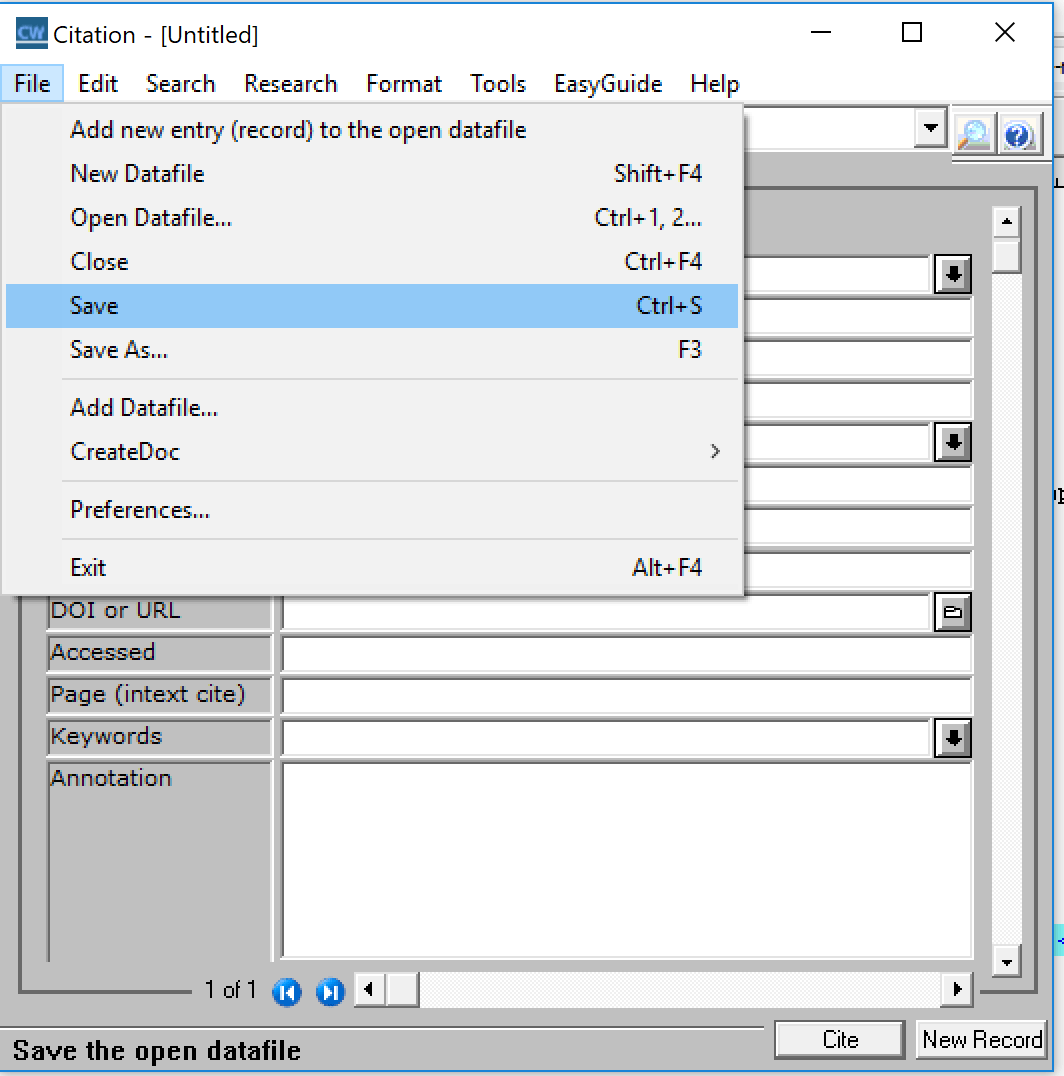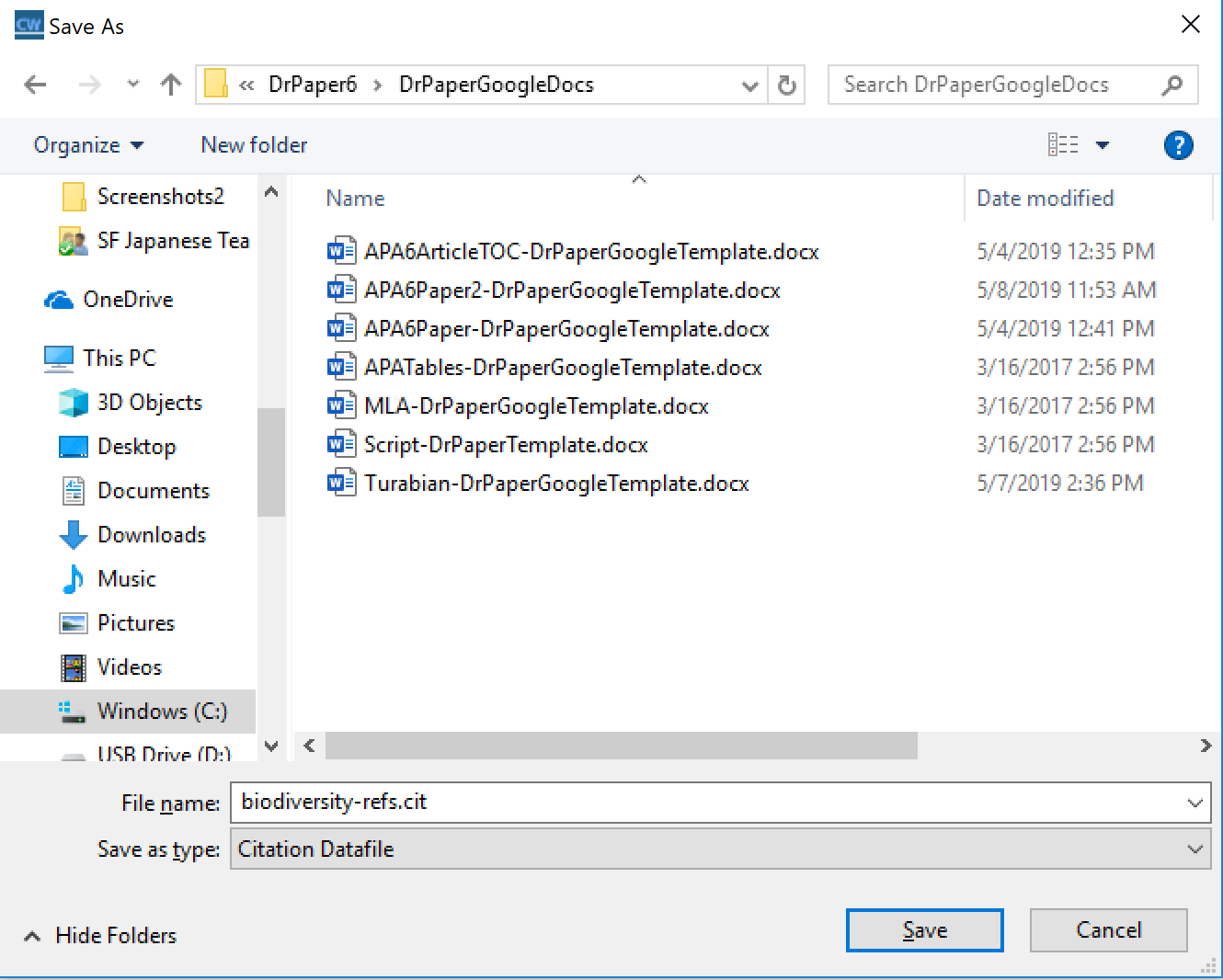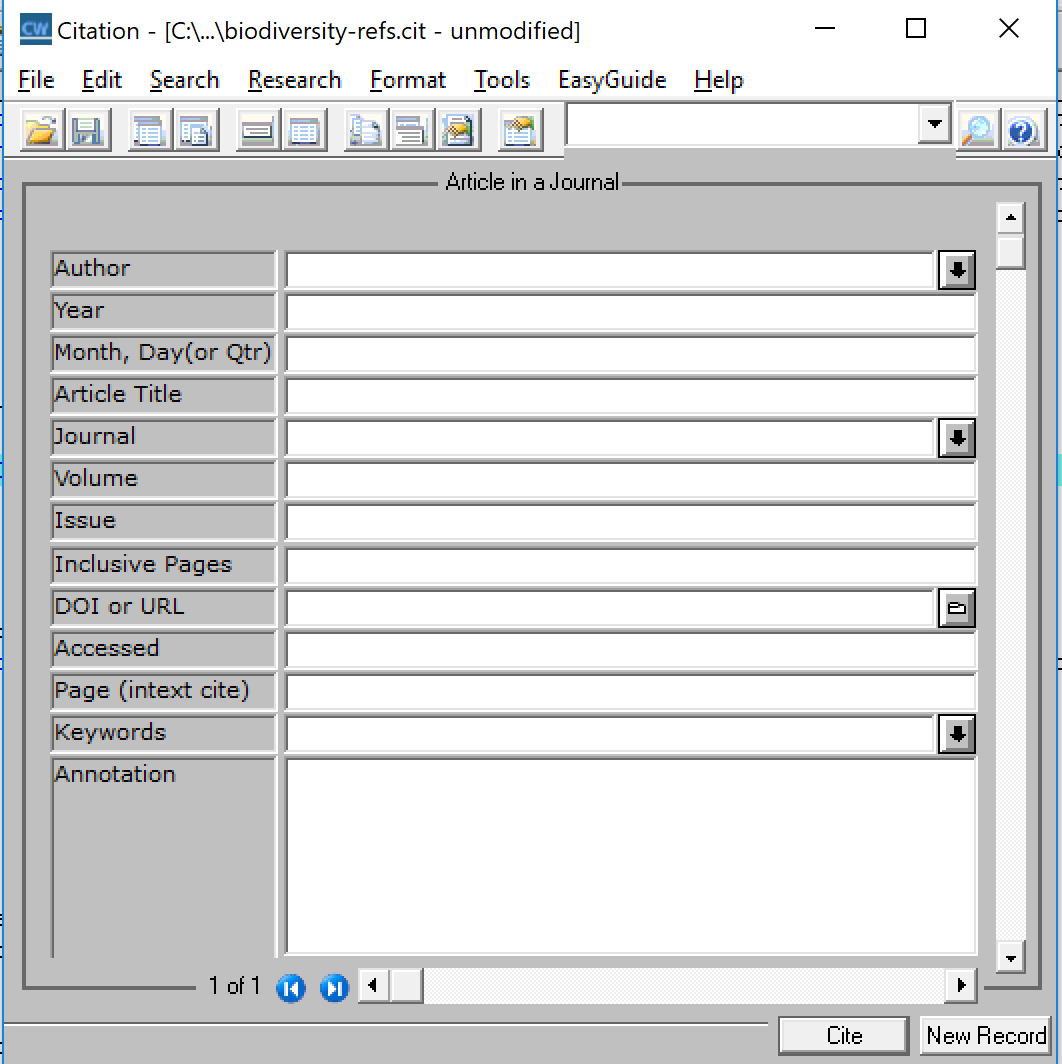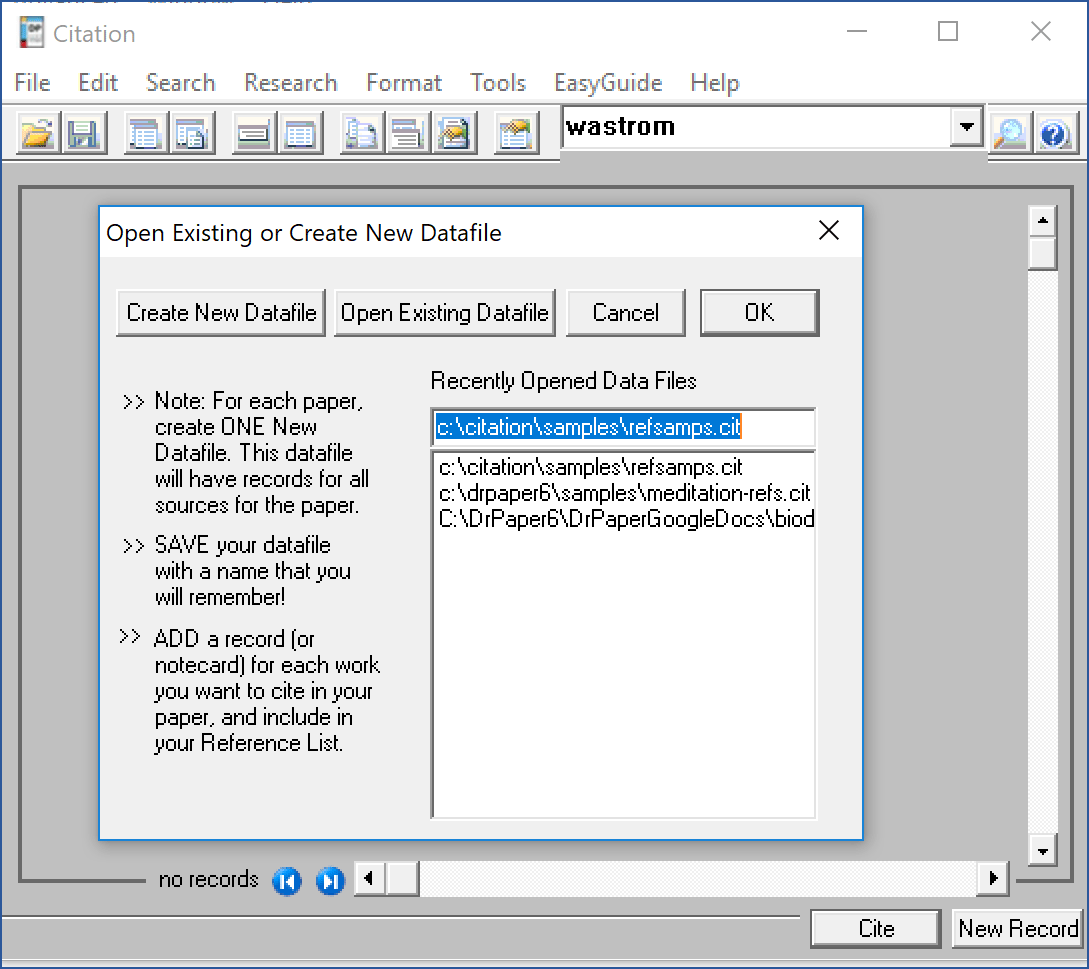Start CiteWrite and Create a New Datafile.
As you are researching the topic for your paper, you will want to be making notes of the bibliographic information for the works you are consulting.Dr Paper provides you will a handy app for storing and formatting the bibliographic information for your sources. Once you have entered the information into the app, you will be able to format your in-text cites, footnotes, and reference lists for your paper, easily and correctly. When you start your research for a paper, you will need to create a datafile for that paper.
|
|
Publishers of Dr Paper Software, Citation, and the Collegiate Bookshelf.
All Rights Reserved.