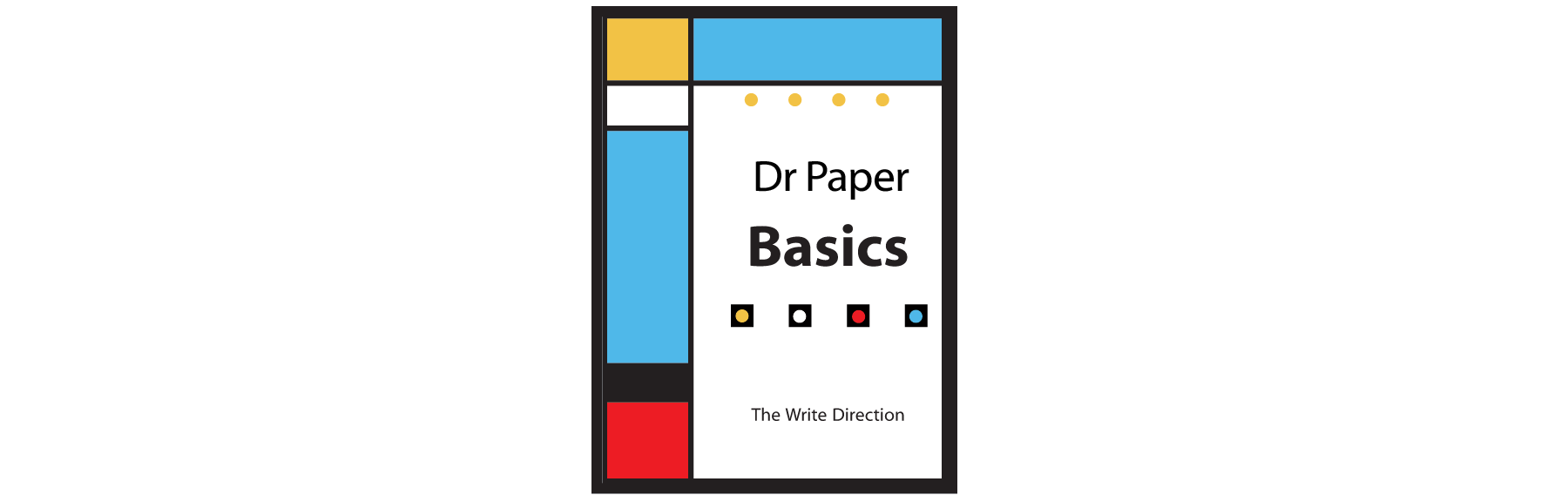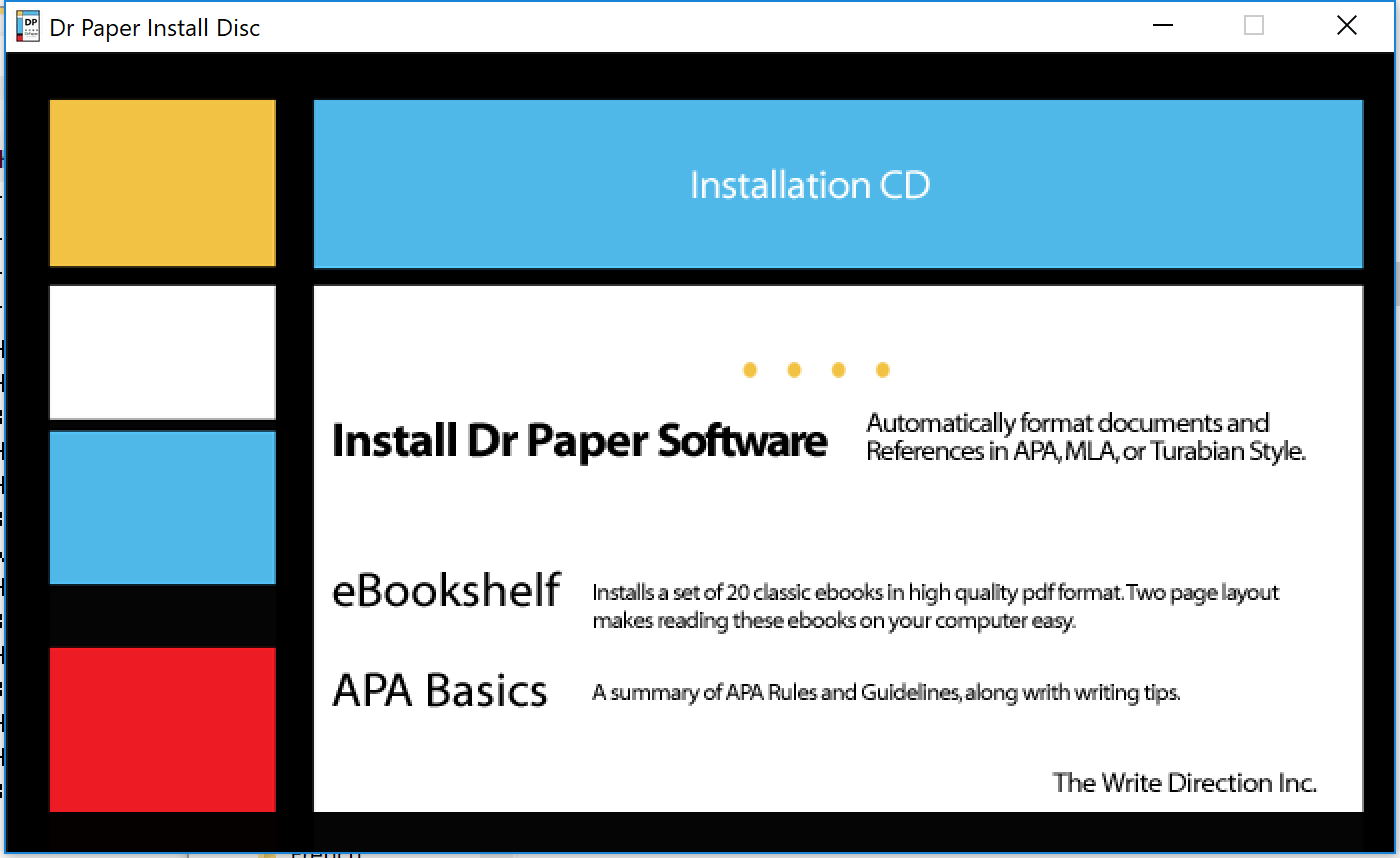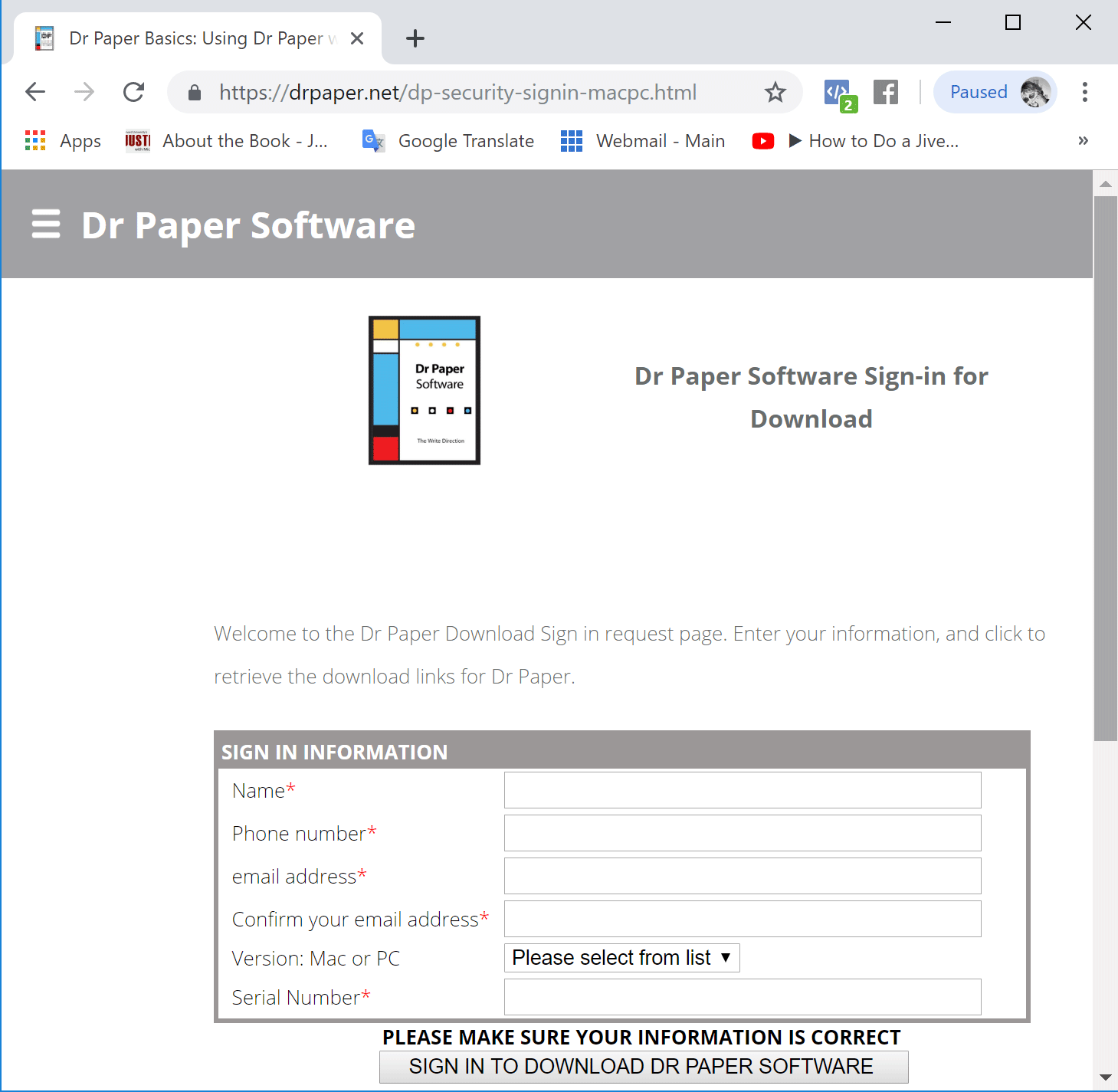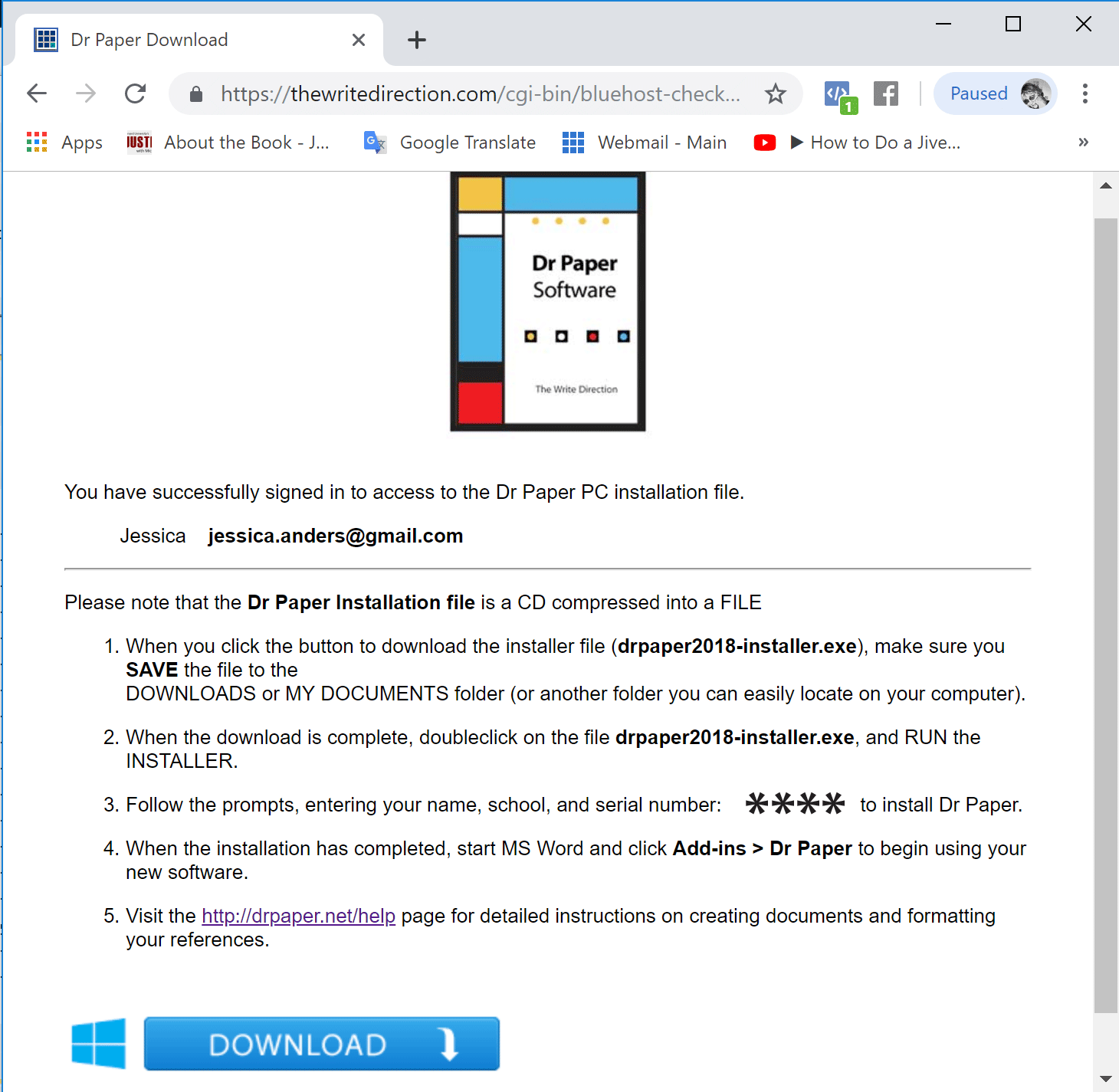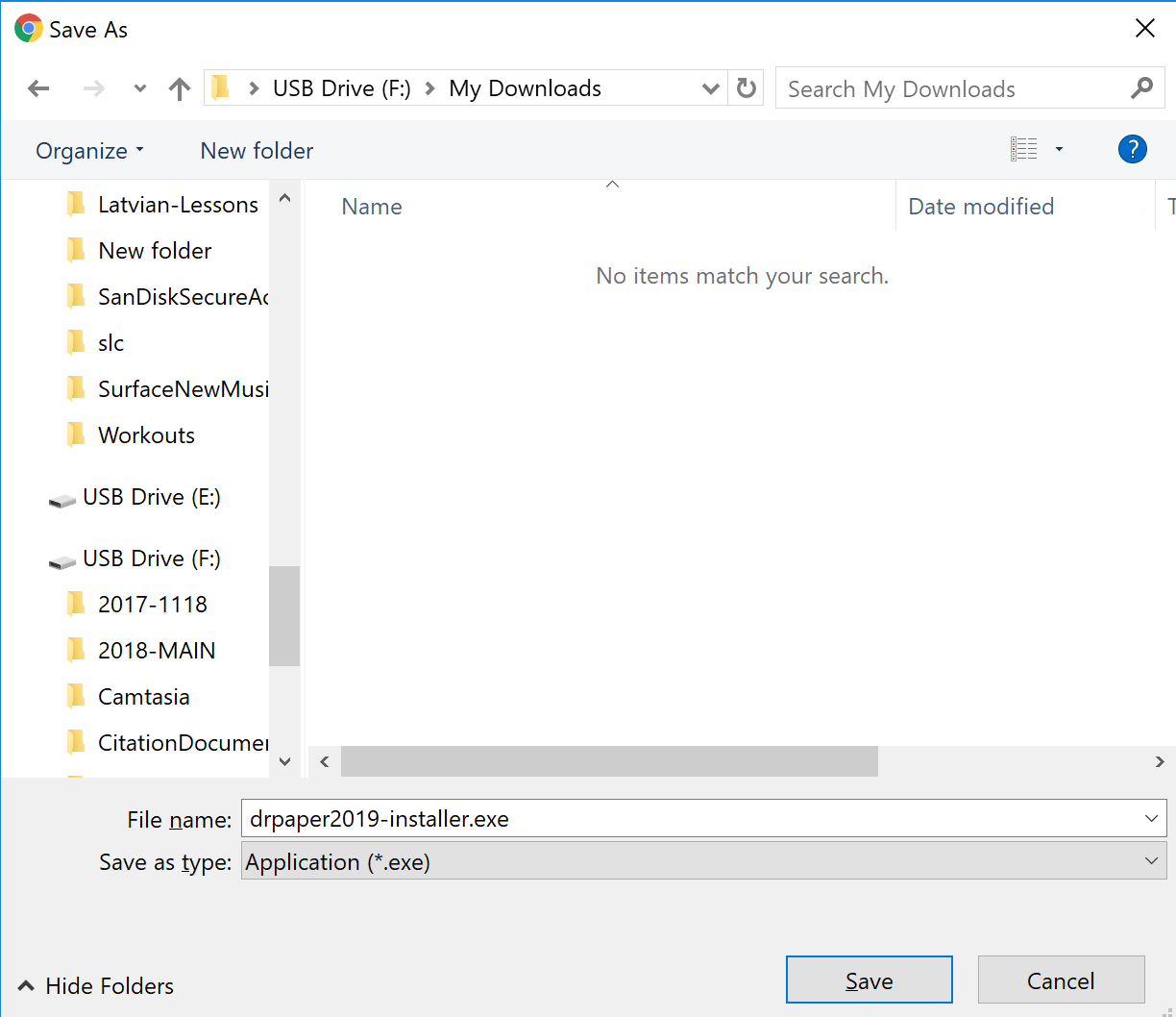Installing from the CD |
Installing from the Downloadable Installer file
Let Dr Paper do the formatting.
|
© 1987 - 2019 The Write Direction Inc.
Publishers of Dr Paper Software, Citation, and the Collegiate Bookshelf.
All Rights Reserved.
Publishers of Dr Paper Software, Citation, and the Collegiate Bookshelf.
All Rights Reserved.