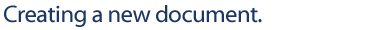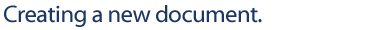|
Click OK to have CiteWrite create a COPY of your original
paper with a Reference List.
CiteWrite will display a dialog listing in-text cites
for which matching references were found in your datafile,
as well as a list of those NOT FOUND.
If you have text in your document that is in parentheses,
CiteWrite will list that text as an in-text cite that does
not match any of the entries in your datafile.
If you find numerous ACTUAL in-text cites listed as
NOT FOUND, you will need to check your document and
datafile to make sure you have not made typos in one
or the other.

Click View, Print Layout to see the finished document.
SAVE THIS COPY WITH A NEW NAME.
|