



|
|
About intext cites Intext citations, for APA Style, are placed in the body of your paper; the citation includes the author's last name, the year of publication (Rawlings, 2006), and, sometimes, if the material is a direct quotation, a specific page reference (Brown & West, 2007, p. 234).
More detailed information & samples of APA Style References. . .
To create an intext cite for your paper using CiteWrite:
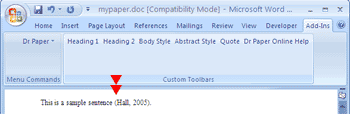 To include the rest of your intext citations, just go to the entry for the work you want to cite, put the cursor in the right spot, and click Insert again. If you have many entries in your CiteWrite datafile, you can click Format, Find Records in Short List to view a list of the records in the datafile. Double click on any of the entries to go to that record.
Additional information.
|