| .. |
Start Word, and click Addins, Dr Paper, Reference.
(Alternatively, you can also
doubleclick on the CiteWrite icon on your desktop.)
|
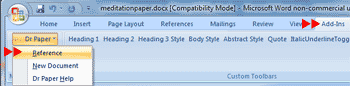
|
| 2. |
The Open Existing or Create New Datafile dialog will display.
Datafiles you have worked with recently will be listed. Click
to highlight the datafile, and then click OK and begin working with
your references.
If your datafile isn't listed, click the Open Existing Datafile
button, and navigate to the folder where you saved the datafile.
|
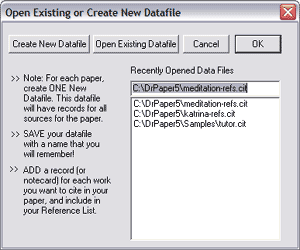
|
If you are starting a new paper, and need to create a new
datafile, click the
Create New Datafile button, select the form for the first
entry, and begin entering references.
Remember: for each paper you should have ONE datafile
with records for all the references for that paper.



